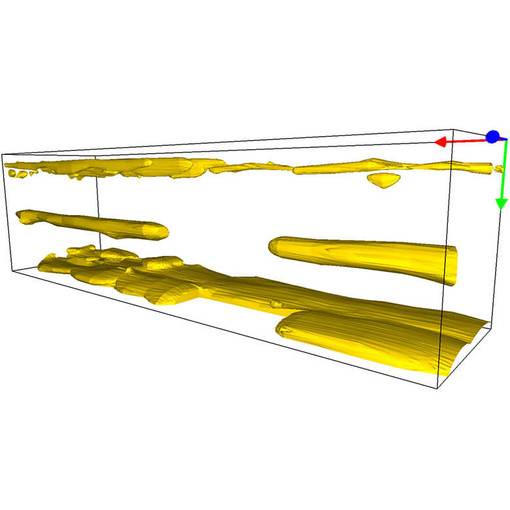
INTROVIEW CONCRETE
Aging civil infrastructure made of concrete and reinforced concrete puts new requirements to the quality assurance concepts allowing integral assessment of infrastructural objects. Ultrasonic testing with its unique deep penetrating capability offers substantial opportunities for visualization and evaluation of the internal structure of large constructions. On the other hand, large dimensions of the inspection objects hinder the evaluation of the inspection results beyond inconclusive single data acquisitions in “local” measurement positions. Thus, the three-dimensional representation of measured data is the key-element of the inspection and analysis system, allowing a comprehensive interpretation of the testing results. The inspection and analysis software package INTROVIEW CONCRETE is the inherent component of the ultrasonic concrete testing instruments A1040 MIRA and A1220 MONOLITH that makes their functionality to an all-round complete package.
Application
INTROVIEW Concrete software is a tool for visualization and analysis of two and three-dimensional datasets obtained by ultrasonic instruments A1040 MIRA, A1020 MIRA-lite, A1220 MONOLITH, and A1040 MIRA 3D. Apart of analysis of concrete measurement data the software can be applied in different further applications such as non-destructive metal testing, medical imaging, homeland security, seismology and many others. Not only inspection service engineers and researchers, but also scholars can benefit from the usage of this software tool. It suits a substantial number of industrial and scientific applications, where detailed analysis of three-dimensional data sets is an important issue. Among others, INTROVIEW offers you the following built-in features:
- 3D volume view
- Cut planes
- Texture mapping
- Ray casting
- Maximum intensity projection
- Isosurface
- BDC projections
- Amplification and threshold.
Specification
Dataset:
IntroView Concrete supports datasets, measured by the following devices:
- A1040 MIRA
- A1020 MIRA-lite
- A1220 MONOLITH
- A1040 MIRA 3D
System requirements:
| CPU | Dual Core 2 GHz and higher |
| RAM | 8 GB and more |
| Operation System | Windows 10 64-bit or higher |
| Graphical processing unit GPU | NVIDIA GPU, minimum 2 GB RAM, OpenGL version 4.5 or higher, Maxwell or next-generation architecture |
Download
Installation files
• Setup files v7.3.4 [15.12.2021] ATTENTION: The GPU must support OpenGL version 4.3 or higher.
Documents
• Manual
• Instruction for license generation (till 2018)
• Instruction for license generation (from 2019)
• Software policy
Test datasets
Archive
FAQ
Where to find log-file
C:\Users\[UserName]\Documents\IntroViewConcrete7Log00.txt
The program renders too slow
Open NVIDIA control panel, select task “Manage 3D settings”, select tab “Global settings”. For property “Preferred graphics processor” select your NVIDIA processor.
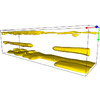
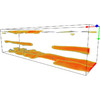
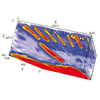
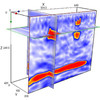
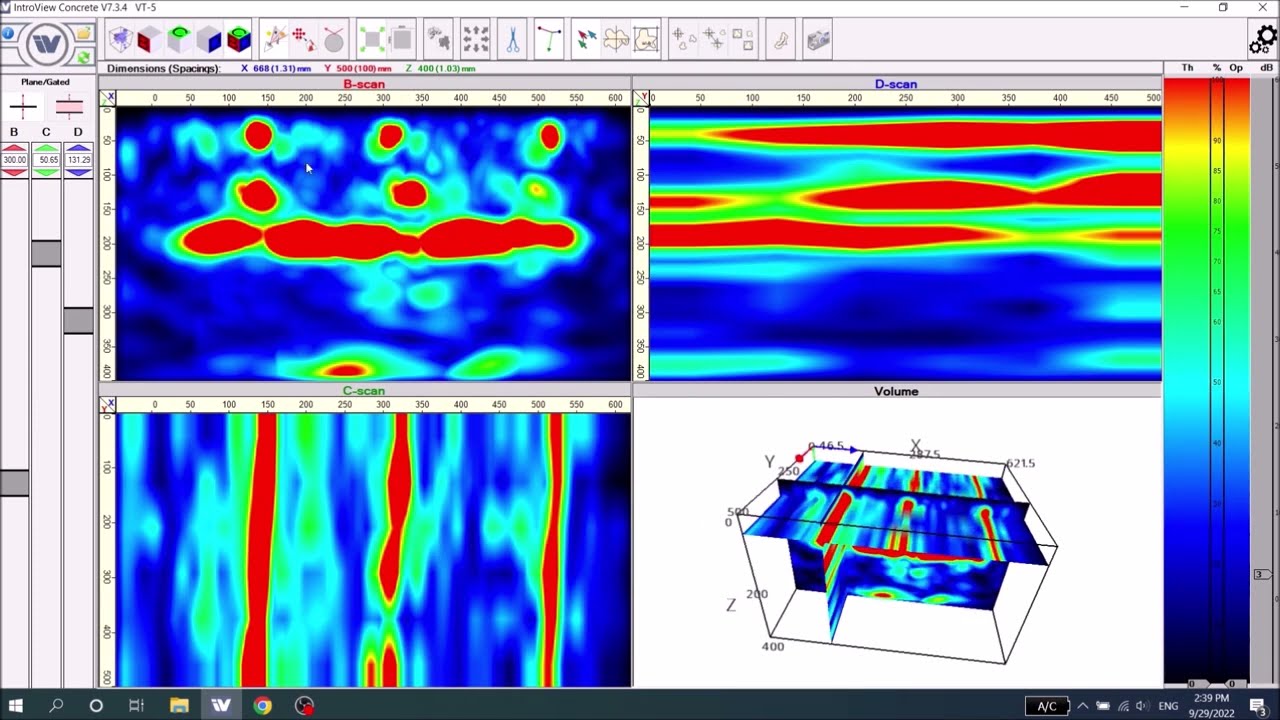
Your email address will not be published. Required fields are marked *
Ein Angebot bekommen